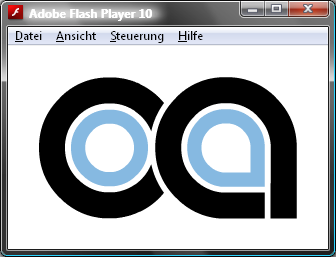This repository was archived by the owner on May 15, 2022. It is now read-only.
-
Notifications
You must be signed in to change notification settings - Fork 126
Shape Export to Objective C
claus edited this page Aug 13, 2010
·
21 revisions
With as3swf you can automatically generate Objective-C source code (Core Graphics, Quartz) from SWF Shapes, to reuse those shapes in your iPhone projects. The CoreGraphics exporter generates header (.h) and class (.m) files.
The following example is a simple AIR application that loads a SWF and exports all contained shapes to Objective-C source code ready to use in iPhone projects. Source files are written to a folder “as3swf” on the Desktop.
package
{
import flash.display.Sprite;
import flash.events.Event;
import flash.filesystem.File;
import flash.filesystem.FileMode;
import flash.filesystem.FileStream;
import flash.net.URLLoader;
import flash.net.URLLoaderDataFormat;
import flash.net.URLRequest;
import flash.utils.ByteArray;
import com.codeazur.as3swf.SWF;
import com.codeazur.as3swf.tags.ITag;
import com.codeazur.as3swf.tags.TagDefineShape;
import com.codeazur.as3swf.exporters.CoreGraphicsShapeExportDocumentHandler;
public class Test extends Sprite
{
public function Test()
{
var request:URLRequest = new URLRequest("any.swf");
var loader:URLLoader = new URLLoader();
loader.dataFormat = URLLoaderDataFormat.BINARY;
loader.addEventListener(Event.COMPLETE, completeHandler);
loader.load(request);
}
private function completeHandler(e:Event):void {
var swf:SWF = new SWF(URLLoader(e.target).data as ByteArray);
for (var i:uint = 0; i < swf.tags.length; i++) {
var tag:ITag = swf.tags[i];
if (tag is TagDefineShape) {
var defineShape:TagDefineShape = tag as TagDefineShape;
var docHandler:CoreGraphicsShapeExportDocumentHandler =
new CoreGraphicsShapeExportDocumentHandler(
"Shape" + defineShape.shapeId + "View",
"Claus Wahlers",
"côdeazur brasil"
);
defineShape.export(docHandler);
writeSource(docHandler);
}
}
}
private function writeSource(docHandler:CoreGraphicsShapeExportDocumentHandler):void {
var fileName:String = "as3swf" + File.separator + docHandler.className;
var h:File = File.desktopDirectory.resolvePath(fileName + ".h");
var m:File = File.desktopDirectory.resolvePath(fileName + ".m");
var stream:FileStream = new FileStream();
stream.open(h, FileMode.WRITE);
stream.writeUTFBytes(docHandler.h);
stream.close();
stream.open(m, FileMode.WRITE);
stream.writeUTFBytes(docHandler.m);
stream.close();
}
}
}Here’s a simple demo of a SWF whose shapes get exported to Objective-C:
“This SWF”: http://codeazur.com.br/stuff/as3swf/iphone/codeazur_logo.swf contains only one shape (the côdeazur logo).
Exported to Objective-C we get the following source files:
The final result, integrated in a simple iPhone project: