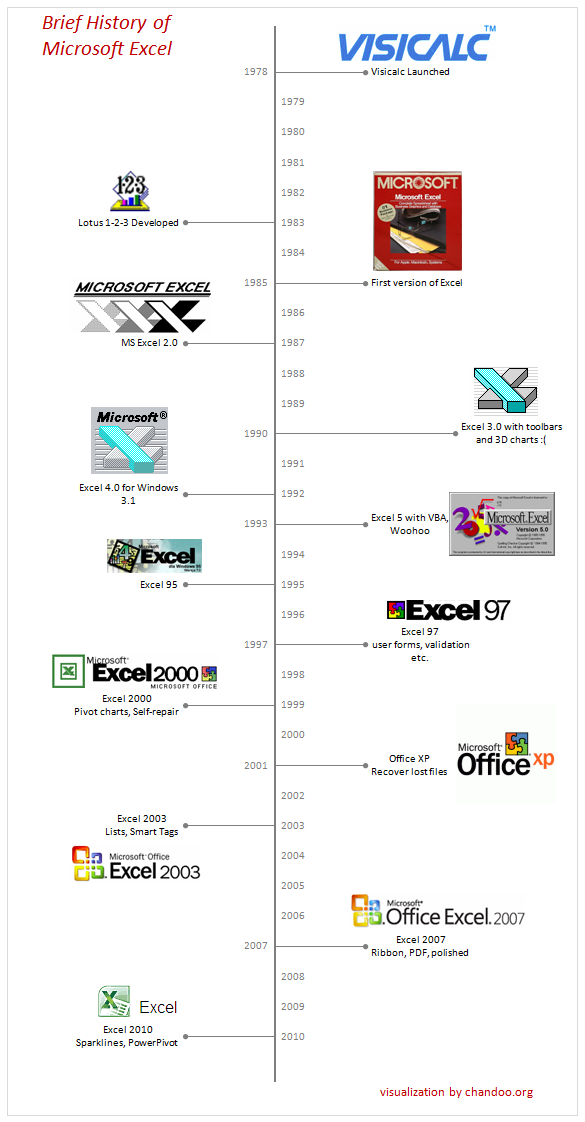-
Notifications
You must be signed in to change notification settings - Fork 0
Release Plan
#Release Plan
##Summary
The views and use cases described in the requirements are ‘bare minimum’ functionality; they leave much to be desired in terms of intuitive interaction and quality-of-life features. We have a lot of ideas for what these might be, and we would like to implement as many of them as possible. This means we need our MVC to be fairly airtight and expandable by the end of Stage 1.
##Stage 1 - February 29 - March 12
- Implement and test model and views separately
- Implement controller and integrate MVC.
- Iron out rare bugs/limitations
##Stage 2 - March 12 - ?
- Discuss any changes that might need to be made
- Decide on priority of additional features
- Assign each high-priority feature to a developer (e.g. transparency overlay)
- Regular meetings to discuss progress and unexpected issues
##Additional Potential Features:
- Add a transparent overlay of the most recent image of a mole when taking a photo, so that the user has real-time feedback guiding him to take consistent photos
-
Organize moles by ‘area’
- possibly using a paperdoll
- possibly using x/y coordinate representation
-
Add ways of interacting with doctor
- Send photos by e-mail (automatically?)
- Slide-show - to demonstrate progression of a mole
- Mark two (consecutive?) images as ‘significantly different’ or ‘for review’
-
Add ways of filtering/organizing mole images
- by area
- by date
- by priority (“this mole is under special consideration”)
- more will probably come up; this is a very versatile need.
- visual timeline (like this but with mole images:)
-
Walkthrough/’wizard’ setup: guide user step-by-step through examining each part of their body for moles
-
Alarm option so that users will be reminded every [interval] to update the photo
- Have moles display differently if they haven’t been updated in a certain amount of time (colour code?)
-
Add ‘share’ menu function to system camera/gallery/etc. - the ‘share’ menu is staple of Android and constitutes a simple way of moving files between apps. So we could make a general entry for ‘MoleFinder’ on the share menu for image files, to transfer images into the MoleFinder database, as well as a custom share menu within MoleFinder to use the data in various ways. This mechanism could stand in for sending photos by e-mail to a doctor..