-
Notifications
You must be signed in to change notification settings - Fork 395
Conversation
|
I see a couple of issues here:
|
|
|
tag @jelbourn |
|
@mmalerba can you review this? |
|
Sorry, I thought this wasn't ready since it has conflicts. @amcdnl Can you resolve it so I can bring up a demo? |
# Conflicts: # src/app/pages/component-sidenav/component-sidenav.ts # src/app/shared/table-of-contents/table-of-contents.scss # src/index.html
|
@mmalerba - merged :) |
|
@mmalerba you can merge this directly once it has your approval |
|
@amcdnl could you take a stab at trying to fix the mobile scrolling and the slightly too tall page? I talked to Jeremy about whether its worth the trade-off for a prettier sidenav, and we'd really prefer not to lose these features (especially the mobile scrolling) code-wise looks good minus the couple newline nits |
|
@mmalerba - I believe I had addressed all your feedback and am ready for review! :) |
|
|
||
| .docs-component-viewer-nav-content { | ||
| background: rgba(0, 0, 0, $nav-background-opacity); |
There was a problem hiding this comment.
Choose a reason for hiding this comment
The reason will be displayed to describe this comment to others. Learn more.
should this be the foreground color instead of always black?
There was a problem hiding this comment.
Choose a reason for hiding this comment
The reason will be displayed to describe this comment to others. Learn more.
I wanted to make it a slight lighter accent of the current background. This is mainly done like this for different themes.
|
|
||
| .docs-component-viewer-sidenav { | ||
| &::-webkit-scrollbar-thumb { | ||
| background: rgba(0, 0, 0, .26); |
There was a problem hiding this comment.
Choose a reason for hiding this comment
The reason will be displayed to describe this comment to others. Learn more.
same comment as above
|
|
||
| .mat-drawer { | ||
| &::-webkit-scrollbar-thumb { | ||
| background: rgba(0, 0, 0, .26); |
There was a problem hiding this comment.
Choose a reason for hiding this comment
The reason will be displayed to describe this comment to others. Learn more.
same comment as above
| <hr *ngIf="!last" /> | ||
| </nav> | ||
| </div> | ||
| </div> |
There was a problem hiding this comment.
Choose a reason for hiding this comment
The reason will be displayed to describe this comment to others. Learn more.
nit: \n
| </div> | ||
| </mat-sidenav-container> | ||
| </mat-sidenav-container> |
There was a problem hiding this comment.
Choose a reason for hiding this comment
The reason will be displayed to describe this comment to others. Learn more.
nit: \n
|
Awesome, it looks much better now. It looks like this one is still an issue: I don't think it's a huge deal, I would be ok submitting the PR if it's too difficult to fix, but it would be nice to fix. |
|
@mmalerba - The nav is always a fixed 75vh so it should be scrolling in this case. The body scrolling in this case is unexpected and I thought I had fixed this. Let me take another look and let you know. |
|
@mmalerba - Really the only good fix for this would be to remove the scrollbar from the side nav and just let it push down. I implemented the scrollbar like this similar to the google api docs that I used as an example. Let me know how you would like to proceed. |
|
we can't do something like this? max-height: calc(100vh - <header-height> - <footer-height>) |



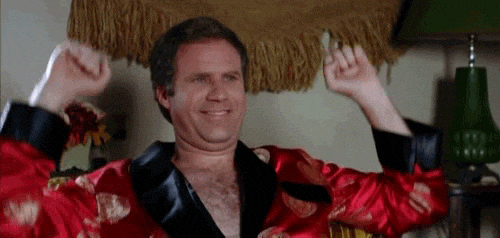
This PR implements the new left nav. This is the exact same PR as #300 just merged w/ @mmalerba latest changes.