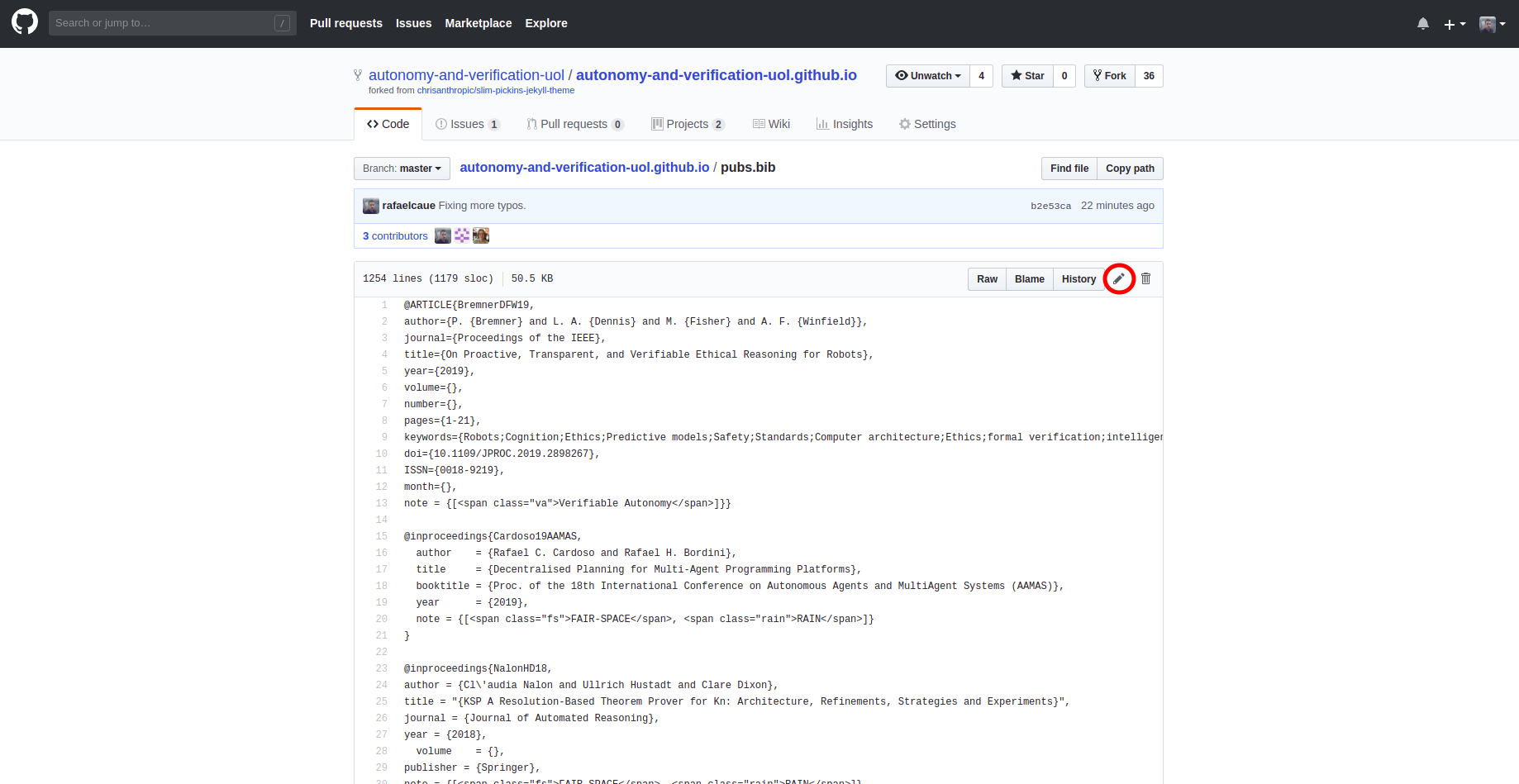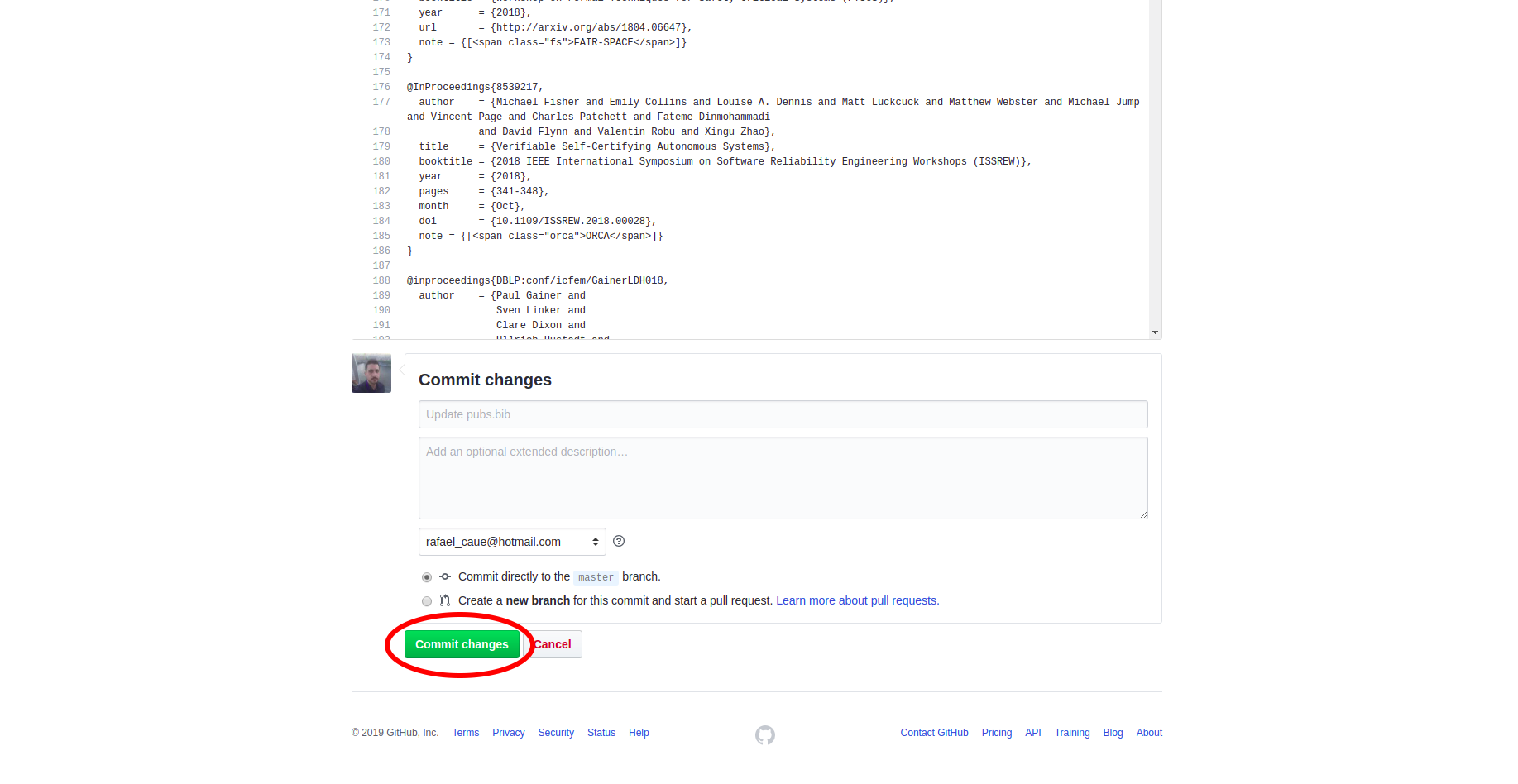-
Notifications
You must be signed in to change notification settings - Fork 4
Editing publications bib file
First, make sure you are in the Autonomy and Verification Group organisation (you have to be invited and have accepted the invite).
-
Then, navigate to this link and click on the pencil (if the image is too small, right click on it and select "Open image in a new tab"):
-
Add the new entry as normal. Add the project(s) associated with the publication in bibtex note field, enclosed by square brackets. Please reference each project as such:
<span class="fs">FAIR-SPACE</span>
<span class="rain">RAIN</span>
<span class="orca">ORCA</span>
<span class="va">Verifiable Autonomy</span>
<span class="s4">S4</span>
For example, this publication is associated to both FAIR-SPACE and RAIN:
@inproceedings{Cardoso19AAMAS,
author = {Rafael C. Cardoso and Rafael H. Bordini},
title = {Decentralised Planning for Multi-Agent Programming Platforms},
booktitle = {Proc. of the 18th International Conference on Autonomous Agents and MultiAgent Systems (AAMAS)},
year = {2019},
note = {[<span class="fs">FAIR-SPACE</span>, <span class="rain">RAIN</span>]}
} -
Make your changes, scroll down to the bottom of the page and click on Commit changes:
You are done!
Your changes will automatically reflect live in our website after a few minutes (sometimes it may take longer, but they will eventually appear).