How to pause cpptools while compiling? #8484
-
|
I'm trying to benchmark code compilation and I see that cpptools is taking up more CPU resources than compilation itself - How can I pause the extension while I don't need it? |
Beta Was this translation helpful? Give feedback.
Answered by
sean-mcmanus
Dec 6, 2021
Replies: 1 comment
-
|
You could temporarily disable the extension. Depending on what is using CPU you may be able to pause that activity, e.g. for workspace parsing or code analysis you can click the icon the status bar to make a Pause option appear. If IntelliSense is processing, you could temporarily set C_Cpp.intelliSenseEngine to "Tag Parser". |
Beta Was this translation helpful? Give feedback.
0 replies
Answer selected by
vadi2
Sign up for free
to join this conversation on GitHub.
Already have an account?
Sign in to comment
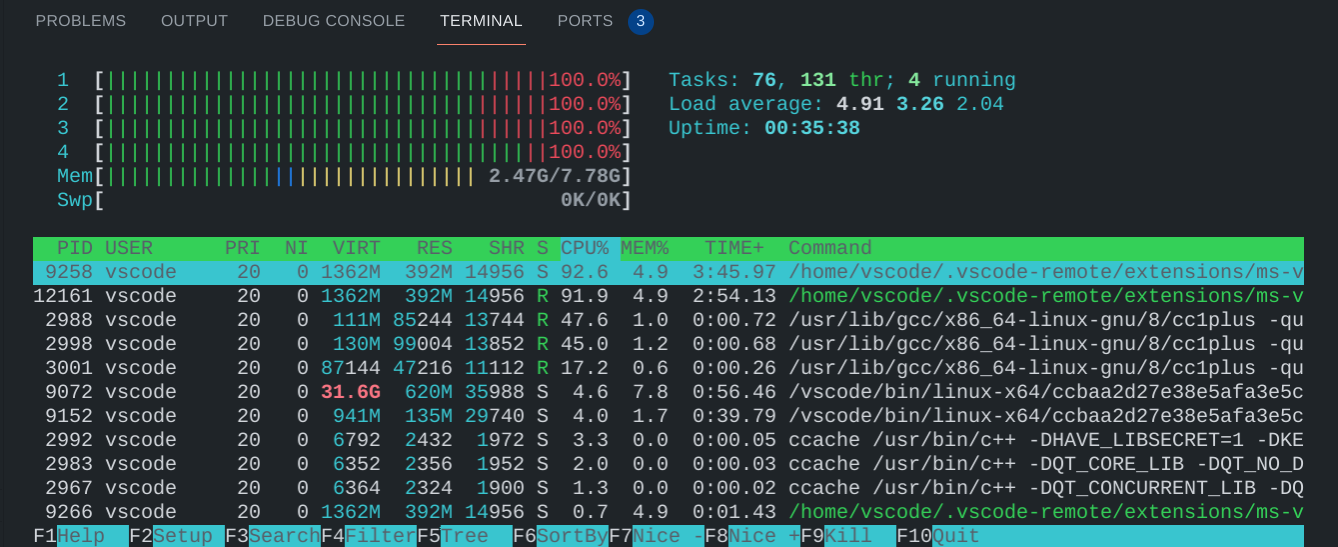
You could temporarily disable the extension. Depending on what is using CPU you may be able to pause that activity, e.g. for workspace parsing or code analysis you can click the icon the status bar to make a Pause option appear. If IntelliSense is processing, you could temporarily set C_Cpp.intelliSenseEngine to "Tag Parser".