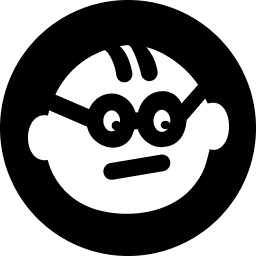
👉 Select context, ask anything and initialize chatbots hands-free!
👉 Apply chat responses in truncated, whole or diff edit formats
👉 API tools for code completions, refactorings and commit messages






Documentation
A community-driven, non-agentic coding tool for AI-assisted programming created by an independent developer.
🧩 Built for VS Code and its derivatives (Cursor, Windsurf, VSCodium, etc.)
✌️ 100% free and open source!
Guiding Principles:
- initialize popular chatbots—don't scrape responses
- API tools—battle-tested must-haves
- respect privacy—zero tracking
- lightweight—about ~1MB of code
CWC is for you if:
- you're an experienced engineer working on a large codebase
- you're a student or hobbyist who thrives on the intricate aspects of coding
- you love open source software! 🫶
See how simple it is to implement a feature with ChatGPT:
Workflow with CWC is simple and effective:
Coding agents are designed to offload the burden of relevant context selection from the programmer. With today's advancements in LLMs capabilities, the technology is dramatically accelerating the pace a new code is created. For some it is too fast too keep up though. Over time, they lose confidence in their knowledge of the codebase they work on. Verifying AI-suggested changes becomes challenging, and bugs or unintended behaviors slip in more easily than ever.
CWC does not prompt-engineer any form of autonomous AI assistance, instead, it expects programmer to be constantly in the loop with the evolving codebase by requiring careful context selection.
This friction rewards in:
- building mental model of the codebase,
- zero idle time waiting for the AI to figure things out,
- speed, quality and cost efficiency of AI-assistance.
Code with your favorite chatbot without tedious copy-pasting and apply responses with a single click.
The open source browser extension bridges your editor and the browser. Available for all Chrome and Firefox based browsers.
AI Studio • ChatGPT • Claude • DeepSeek • Doubao • Gemini • Grok • HuggingChat • Mistral • Open WebUI • OpenRouter Chat • Qwen • Yuanbao
Legal Disclaimer: After chat initialization, the extension does not read the incoming message. The injected Apply response button is not a means of automatic output extraction, it's an alias for the original copy to clipboard button.
CWC includes battle-tested must-have API tools.
The best quality inline suggestions at the cost of latency. Designed to be used on demand.
✅ Includes selected context
✅ Works with any model
Modify files based on natural language instructions.
✅ Includes selected context
✅ Multi-file updates in a single API call
✅ Efficient in output tokens—requests diffs
Update files based on code blocks in truncated edit format and fix malformed diffs.
✅ Regenerates whole files in concurrent API calls
✅ Smaller models like Gemini Flash are sufficient
Generate meaningful commit messages precisely adhering to your preferred style.
✅ Includes affected files in full
✅ Customizable instructions
Anthropic • Cerebras • Chutes • DeepInfra • DeepSeek • Fireworks • Gemini • Hyperbolic • Mistral • OpenAI • OpenRouter • TogetherAI
ℹ️ Any OpenAI-API compatible endpoint works with CWC
🔒️ API keys are stored encrypted
Code Web Chat: Code Completion- Get inline autocompletion at the cursor position.Code Web Chat: Code Completion with Suggestions- Get inline autocompletion at the cursor position that follows given suggestions.Code Web Chat: Code Completion to Clipboard- Copy inline autocompletion prompt to clipboard.Code Web Chat: Code Completion with Suggestions to Clipboard- Copy inline autocompletion with suggestions prompt to clipboard.Code Web Chat: Code Completion in Chat- Use chatbot for code completion.Code Web Chat: Code Completion in Chat with...- Use chatbot for code completion with selected preset.
Code Web Chat: Refactor- Modify files in context based on natural language instructions.
Code Web Chat: Apply Chat Response- Integrate overall copied chat response or a single code block.Code Web Chat: Revert Last Applied Changes- Revert the last applied changes.
Code Web Chat: Chat- Type instructions and open chatbot with default preset.Code Web Chat: Chat using...- Type instructions and open chatbot with preset selection.Code Web Chat: Chat to Clipboard- Enter instructions and copy prompt to clipboard.
Code Web Chat: Copy Context- Copy selected files and websites to clipboard.Code Web Chat: Apply Context from Clipboard- Sets the context by parsing file paths from clipboard text.
Code Web Chat: Commit Changes- Generate a commit message for staged changes and commit.
-
Code Web Chat: Edit Format Instructions Truncated- Style instructions for chat responses when using truncated format. -
Code Web Chat: Edit Format Instructions Whole- Style instructions for chat responses when showing complete files. -
Code Web Chat: Edit Format Instructions Diff- Style instructions for chat responses when using diff format.
Code Web Chat: Commit Message Instructions- The instructions used when generating a commit message.
Please be welcomed in discussions and in our subreddit /r/CodeWebChat.
If you find CWC helpful, please consider supporting the project. Thank you!
BTC: bc1qfzajl0fc4347knr6n5hhuk52ufr4sau04su5te
XMR: 84whVjApZJtSeRb2eEbZ1pJ7yuBoGoWHGA4JuiFvdXVBXnaRYyQ3S4kTEuzgKjpxyr3nxn1XHt9yWTRqZ3XGfY35L4yDm6R
LTC: ltc1qcpmwsj2wm8hp7nw8jjsjuj5r3x9ggur052wkcx
ETH: 0x532eA8CA70aBfbA6bfE35e6B3b7b301b175Cf86D
All contributions are welcome. Feel free to submit pull requests, feature requests and bug reports.
Copyright © 2025-present Robert Piosik
E-mail: [email protected]
Telegram: @robertpiosik
License: GPL-3.0

